


DATA LINK CONNECTOR
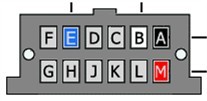
1. Locate the Data Link Connector (DLC) underneath the driver's side dashboard.
Use the figure asa map for your DL ( They are not lettered on your vehicle.)
The view is looking straight into thecavitiesof the DLC.
2. Connect cavity G witha groundusing a fused jumper wire.
Your vehicle will respond by locking and unlocking the door locks within 2 seconds.
3. Press any button on first remote to be programmed.
Locks will lock and unlock verifying remote wasprogrammed.
4. Press any button on second remote to be programmed if applicable.
Locks will lock and unlock to verifyremote was programmed.
5.Remove jumper wire and test remote(s)
Copyright 2020 All Rights Reserved VORAUS TECH CO.,LTD 深圳市福奥斯科技有限公司 粤ICP备20057764号
Brand:VORAUS (Made In China)
Notice: The product is designed and manufactured by the third company, only for temporary replacement or improvement. It is prohibited to sell on the name of original parts.