


1. Insert keys in ignition and leave in the OFF position.
2. Locate the OBDII Port under drivers side dashboard.
Note port is wider at top:Your OBDII Port will not have numbers, use this forreference
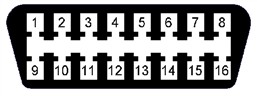
3. Make sure there are metal contact pins in terminals 8 and 4. connect 8 and 4
with a suitablejumper wire (leave jumper wire connected throughout the
programmingprocedure.)Makesure you knowwhich terminals are 8 and 4.
The vehicle will respondby lockingandunlockingthe doors to signify entering
of programming mode.
4. Close doors.
5. Turn ignition to the ON position ( asfar as you can go without cranking the
engine ). Doors will lock.
6. Press and hold both the LOCK and UNLOCK buttons together on the first
remote to be programmed,up to 30 seconds, the vehicle will respond by
locking then unlocking the doors. Release buttons.
7. Within one minute, repeat step 6 for any additional remotes if any, including
existing remotes.
8. Remove jumper wire from OBDII Port.
9. Test Remote(s).
Copyright 2020 All Rights Reserved VORAUS TECH CO.,LTD 深圳市福奥斯科技有限公司 粤ICP备20057764号
Brand:VORAUS (Made In China)
Notice: The product is designed and manufactured by the third company, only for temporary replacement or improvement. It is prohibited to sell on the name of original parts.